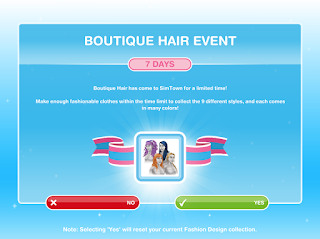Sims Freeplay introduced a new Live Event in to the game on 26th December 2017 - Hair Today, Gone Tomorrow Live Event. The event lasts for 10 days and you can unlock new hairstyles and salon themed items.
During this event the aim is to collect arts and crafts items from the four different arts and craft stations that are found in the Event tab of Buy Mode
If you have completed previous Live Events your arts and crafts stations will either be in your inventory or in the house you left them. You will only be able to use the candle stations at the start of the event until you unlock the other stations throughout the event.
There is a short tutorial at the beginning of the event to explain how it works so if you follow the instructions you should get off to a good start.
Place a crafting station (find the candle station in the Events tab of Buy Mode or in your inventory) - you can only buy 4
Make some arts and crafts items (click on the candle station to make) - 23 secs
Restock a crafting station.
When the stock runs out in a crafting station you have to restock it before you can make anymore arts and crafts. You can restock instantly for 18 uses for 10SP or restock for 2 uses which will take 10 seconds this time.
You've now collected enough candles to unlock the first prize in the event - the Fancy 'Foliage' pack. Go into the Prize Progress tab by clicking on the Hair Event button in the top left corner of the screen
You will be able to purchase the Fancy 'Foliage' pack for 50 candles. Throughout the event when you unlock each prize you need to purchase them in the Event Progress section before the items are available in your Home Store
Use the coin flower patch (buy the coin flower patch from the Event tab and select the spin plant option)
Check the daily goals (click on the Event button and click on the Daily Goals tab (the one with the tick) and claim the rewards that you can claim.
Remember to come back daily and claim all the rewards. They reset every 24 hours.
Collect bonuses.
After collecting for a short period of time you will see the arts and crafts icon appear above your Sims heads. Click to get bonus arts and crafts items.
Continue collecting arts and crafts items.
This is the last step in the tutorial but the event is definitely not over. Keep collecting the arts and crafts to unlock everything.
Arts & Craft Stations
Candle station costs:
1st - free
2nd - S2,000
3rd - S4000
4th - S10,000
4 maximum
Options:
Collect 250 candles - 2 hours 30 minutes
Collect 360 candles - 4 hours 30 minutes
Collect 455 candles - 6 hours 30 minutes
Collect 510 candles - 8 hours 30 minutes
Pottery station costs:
1st - S5,000
2nd - S7,500
3rd - S10,000
4th - S15,000
4 maximum
Options:
Collect 375 pottery - 2 hours 30 minutes
Collect 540 pottery - 4 hours 30 minutes
Collect 680 pottery - 6 hours 30 minutes
Collect 765 pottery - 8 hours 30 minutes
Jewellery station costs:
1st - S7,500
2nd - S15,000
3rd - S20,000
3 maximum
Options:
Collect 565 jewellery - 2 hours 30 minutes
Collect 810 jewellery - 4 hours 30 minutes
Collect 1025 jewellery - 6 hours 30 minutes
Collect 1150 jewellery - 8 hours 30 minutes
Glassware station costs:
1st - S7,500
2nd - S25,000
2 maximum
Options:
Collect 620 glass - 2 hours 30 minutes
Collect 890 glass - 4 hours 30 minutes
Collect 1125 glass - 6 hours 30 minutes
Collect 1260 glass - 8 hours 30 minutes
Restocking
Each station comes with stock to use the station 9 times before you need to restock it. If you've taken your stations out of your inventory from a previous event they will need restocking before you can use them. When you click on the station to restock you will have two options:
Restock 18 uses which costs 10SP and happens instantly
Restock 9 uses which is free and takes 2 hours 30 mins
If you put a station into your inventory to move if to another lot for example you will lose all the stock and need to restock and if you cancel the action you will lose that one stock.
Progress
Click the hair button in the top left corner of your game to see your progress. There are two tabs with this section - the daily goals and the prize progress. Check the first tab everyday throughout the event as if you complete the daily goals you can collect additional constructor coins.
Daily Goals
There are several daily goals
Craft any item - win 1 constructor coin
Craft 1,000 items - win 5 constructor coins
Use a spin plant - win 1 constructor coin
Win 10 coins from a coin flower patch - win 350 candles
Unlock or buy a prize - win 5 constructor coins
Complete all daily goals - win 20 constructor coins
You can also collect 100 free candles every 4 hours and 1 free constructor coin every 24 hours. Remember to click CLAIM after you've won each prize to get a nice (and much needed) boost to your items/constructor coins.
Prize Progress
The prize progress bar shows you how far you've got on the event. The more arts and crafts items you collect the further along the progress bar you will progress. By going along the progress bar you will unlock various prizes but this does not mean you have won them, it means the ability to unlock them is now available.
The bar at the top of the Personal Progress tab shows how close you are to unlocking an item. The more arts and crafts you collect at the stations the more the bar will fill up. Once you have unlocked an item you will go a pop up to tell you you have unlocked it and you will be able to use the arts and crafts items and constructor coins to purchase that pack. Once you have purchased them they will be available in your Home Store to buy and use in your houses.
Prizes
1. Fancy 'Foliage'
costs 50 candles
Found in the Outdoor plants section of the Home Store.
The first one of each is free then Black Pot costs 13SP, Pink Pot costs 14SP and White Pot costs 15SP
2. Three constructor coins
3. Three constructor coins
4. Waiting Room Wonderland
Wall prints, magazine racks & coat racks and mirrors
Wall prints and magazine rack costs 750 candles and 5 constructor coins
Found in the Decorations section of the Home Store.
The first one of each is free and then the Chrome wall rack costs 5,000, Rose gold wall rack costs 5,5000 and Silver wall rack costs 6,000. The Noir wall print cost 5LP, Infinity wall print costs 6LP and the Tryptic wall print costs 7LP.
Coat racks and mirrors
Coat racks and mirrors costs 2,300 candles and 10 constructor coins.
Found in the Decorations section of the Home Store.
The first one is free and then the Salon mirror black costs 5LP, Salon mirror rose gold costs 6LP and the Salon mirror white costs 7LP.
Sims can practice speech using the mirrors for 2 hours and 40 mins
The Black coat rack costs 15,000, Pink coat rack 16,000 and White coat rack 17,000
5. Pottery Station
6. Four constructor coins
7. Four constructor coins
8. Decorations and Shelves
Side table and table decorations & Product Shelves
Side tables and table decorations costs 6,100 candles, 3,300 pottery and 35 constructor coins.
They can be found in the Decorations and the Bedroom section of the Home Store. The first one of each is free and then Decorations Dark, Neutral and Light cost 4LP each and the Salon chrome side table costs 14SP, Salon rose gold side table costs 15SP and Salon black side table costs 16SP
Product Shelves costs 9,100 candles, 5,000 pottery and 50 constructor coins.
They can be found in the Decorations section of the Home Store. The first one of each in free and then High Struts in black, mint and white cost 15LP, Shelves Struts in black, mint and white cost 18LP, Plant Struts in black, mint and white cost 20LP and Corner Struts in black, mint and white cost 25LP
9. Jewellery Station
10. Five constructor coins
11. Two social points
12. Five constructor coins
13. Dangerous curls and the Frohawk
Female short curls hairstyle and Male 'Frohawk hairstyle
Female short curls hairstyle costs 7,445 pottery, 7,850 jewellery and 80 constructor coins.
They are found in the wardrobe for adult female sims for free.
Male 'Frohawk hairstyle costs 10,000 pottery, 10,000 jewellery and 105 constructor coins.
They are found in the wardrobe for adult male sims for free.
14. Glassware station
15. Seven constructor coins
16. Two social points
17. Seven constructor coins
18. Welcome Reception
Angled corner seats & Reception desks
Angled corner seats costs 12,500 pottery, 13,000 jewellery, 13,000 glassware and 130 constructor coins.
They can be found in the Living Room section of the Home Store. The first one of each is free and then Angled black costs 28SP, Angled mint costs 31SP, Angled grey costs 30SP, Angled maroon costs 31SP and Angled grey costs 32SP
Reception desks costs 13,000 pottery, 14,000 jewellery, 14,000 glassware and 140 constructor coins.
They can be found in the Decorations section of the Home Store. The first one of each is free and then Reception black costs 5LP, Reception pink costs 6LP and Reception white 7SP.
Your sims can manage reception for 4 mins at the desk.
19. Ten constructor coins
20. Two social points
21. Ten constructor coins
22. Hair and Wash
Male and female hair & Hairwashing station and hair
Male and female hair costs 14,000 pottery, 15,000 jewellery, 15,000 glassware and 145 constructor coins.
They can be found in the wardrobe for adult sims for free.
Hair washing station and hair costs 15,500 pottery, 16,500 jewellery, 16,500 glassware and 165 constructor coins.
The hair washing stations can be found in the Decorations section of the Home Store, the first one of each is free and then Hair wash black is 15SP, Hair wash mint is 16SP and Hair wash white is 17SP.
One sims waits for a hair wash and a second sim washes hair for 16 minutes.
The hairstyles are found in the wardrobe for adult sims for free.
23. Fifteen constructor coins
24. Two social points
25. Fifteen constructor coins
26. Making the cut
Salon and barber chairs and more hair
You can only unlock this set once you have purchased all the other prizes
Once you have purchased all the other sets you can claim this set for free.
The salon and barber chairs can be found in the Decorations section of the Home Store. The first one of each is free and then Salon chair black costs 20LP, Salon chair white costs 22SP and Salon chair mint costs 25SP.
One sim selects to get hair styled and the second sims select style hair for 16 minutes.
The Barber chair black costs 40SP, Barber chair mint costs 41SP and Barber chair silver costs 42SP.
One sims selects get shave and the second sims selects shave individual for 16 minutes.
The hairstyles are in the wardrobe for adult sims for free.
Now you can create your own salon with all the amazing new salon furniture you have received throughout the event.
If you didn't manage to finish on time you will have to wait until the event returns at a later date when you will carry on where you left off and have the chance to win any prizes you didn't previously win.
You are given 3 days at the end of the event to use any arts & crafts materials you have collected to buy any prizes. You won't be able to collect any additional resources but you can use up the ones you already have.
You can use Social Points in place of any resources you haven't collected if you want to purchase and prizes you haven't got enough arts and crafts items for.
Once the additional 3 days are up the event is over and you won't be able to unlock any of the items. If you unlock all of the items and you have surplus resources they are transferred in to simoleons for you.