Remember if you do get stuck on anything read the whole task pop up as it will usually guide you through exactly what to do.
There are two versions of the tutorial - the first version is correct for most people but if it isn't simply scroll down for version 2 (If you start the game with a dog - you have version 2) Both versions start off the same.

Now you are in your first Sims house which has already been built for you and you will be shown how to use the controls - pan, rotate, zoom in and out.
Now your tutorial goals appear. Goals or tasks are a huge part of the game, in fact the whole game is built around completing tasks within a certain period of time. Each task must be completed before you can move on to the next one.
Version One
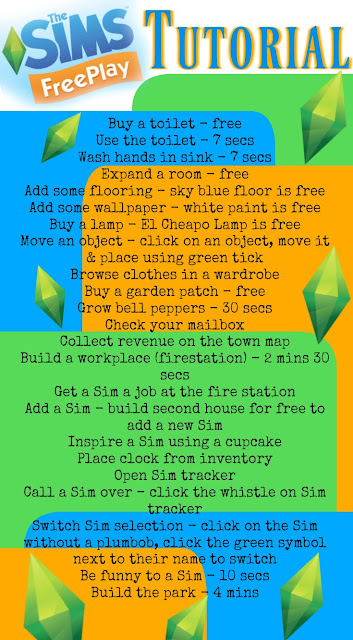 |
Version 2
The first main quest is the Breadwinner quest which unlocks the cooking hobby.




Hack do THE SIMS FREEPLAY https://freehackpl.com/the-sims-freeplay-hack/
ReplyDelete